Are you attacked by viruses? Are you looking for methods of removing viruses? Is anyone hack into the computer system and drop a virus? Kaspersky introduces a new USB bootable ISO to perform this task. Remove viruses with help of Kaspersky in cybersecurity
Today, we are decryptinfo for some best methods to create a bootable USB drive of Kaspersky antivirus. and the process of How to use the Kaspersky rescue disk.
So let’s start to complete the steps discussed below.
First of all, Plug-in any removable USB device into your computer system.
Step 2.
Now download the ISO image of Kaspersky Rescue Disk 2020 Download
Step 3.
Now follow the instructions to create a Kaspersky rescue disk USB bootable.
Step 4.
If your computer system is running with:
- Windows Use a Rufus tool or Win32 Disk Imager for creating bootable drives to write an image in the ISO mode.
- Linux or macOS. Use the default dd tool.
Step 5.
Now to burn/write an image of the Kaspersky Rescue Disk using Rufus
Method 1: Write an image of the Kaspersky Rescue Disk 2021 in the ISO mode using Rufus
- Open Rufus.
- Select the USB drive.
- Click the Select option and find the Kaspersky Rescue Disk image saved on the computer system to create a Kaspersky rescue disk bootable usb.

- Select the option MBR partition scheme and BIOS or UEFI target system.
- Select the FAT32 file system
- Click Start
- Select Write in ISO Image mode (Recommended) and click OK
Method 2: How to create a Kaspersky bootable USB using Win32 Disk Imager in the DD mode:
- Open Rufus.
2. Select the USB drive.
3. Click the Select option and find the Kaspersky Rescue Disk image saved on the computer system.
4. Click Start
5. Select Write in DD Image mode option and click OK Button.
Step 6.
Now Restart the computer with the USB plug-in and hit the F11 key when the computer started to boot with antivirus Kaspersky USB.
Step 7.
Now Kaspersky antivirus GUI will appear, proceed to find the option to select from Graphic mode or Text mode, select the graphic(GUI) mode.
Step8.
Once Graphical User Interface fully loads onto the computer screen, you can perform a scan and remove all detected viruses and threats.
That’s all done. This is the process to use Kaspersky Rescue Disk to remove all viruses from Windows 10 computer system in cybersecurity.

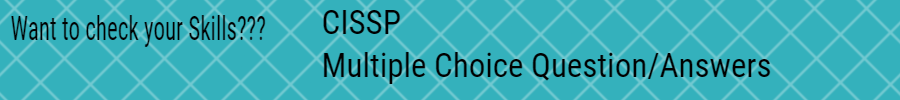
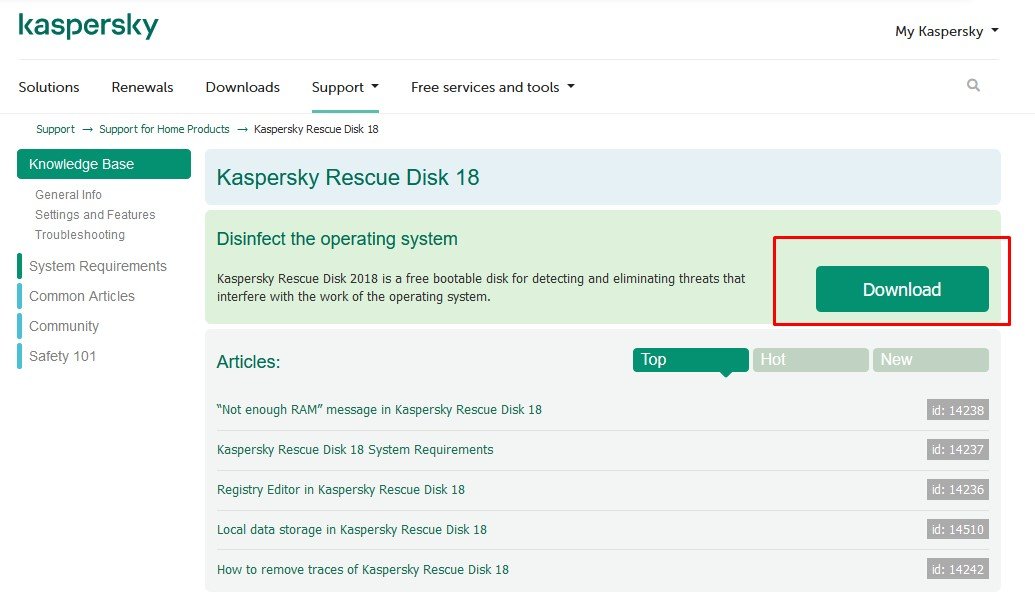
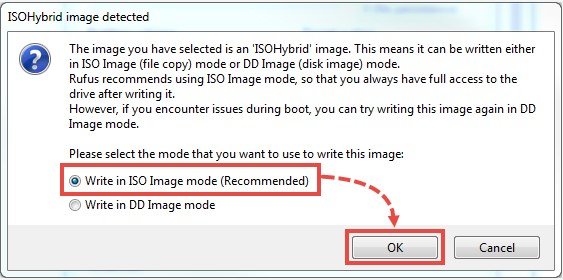

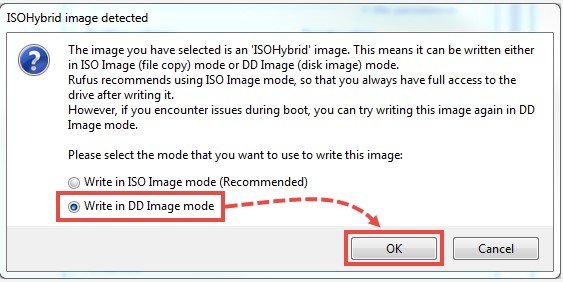
2 Replies to “How to Create Rescue Disk With Kaspersky Rescue Disk 2021?”