What is Paros Proxy?
Paros Proxy tool is java based HTTP/HTTPS proxy for assessing web application vulnerability. It supports editing or viewing HTTP messages on-the-fly. Paros Proxy features include client certificate, spiders, proxy chaining, SQL injections, intelligent scanning for XSS, etc.
Source: Paros Proxy
Download Links:
Homapage : Paros Homepage
Git Hub Link For Paros Proxy : Kali Paros Repo
Launching Paros Proxy Lightweight
Kali Linux crafts by default with Paros proxy since the Kali Regular Edition. Launching the tool is as simple as typing “paros” on the kali linux terminal. Kali linux can be easily download by google “Kali linux” in google chrome browser. Execute paros in Kali linux is shown below:
Paros Proxy GUI
Paros is the invention of the GUI, OWASP ZAP. Paros proxy window divided into three sections; the top section, which is further divided into left and right sections, and the lower section.
Read Also : What is Proxy Server? How to install Paros Proxy Server?
Left Section: This segment shows the site being tested and the found folders and files. This encourages the pen tester to make a virtual guide of the objective website.
Right Section: This part shows the solicitations and reactions to each request made to the target web application. Requests can be caught, modified and re-sent, consequently permitting different tests to be started inside the web application boundaries.
Read Also : Top 10 Best Ransomware Decryption Tools
Bottom Section: This segment displays the outputs from the crawling and scans performed on the target web application. It also contains the history, spider, alerts and output. This section contains the history, spider, alerts and output that show information depending on the activity being performed against the target web application.
Paros Proxy intercepts traffic by listening on localhost i.e. 127.0.0.1 and on port 8080. Apply these settings for HTTP, SSL, FTP, and Socks v5.
Recovering Browser after audit
When you’ve completed web app auditing, remove the proxy configuration from Web browser because it slows the browser down the web browser.

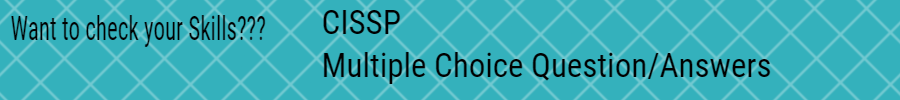


4 Replies to “How to Launch Paros Proxy GUI in Kali Linux 2021?”