Top Best 69 Windows 10 Run (start +R) Commands
The most effective way to open up the Run command drop box windows 10 is keyboard shortcut combination: Windows key + R. Run Tool bar look like:
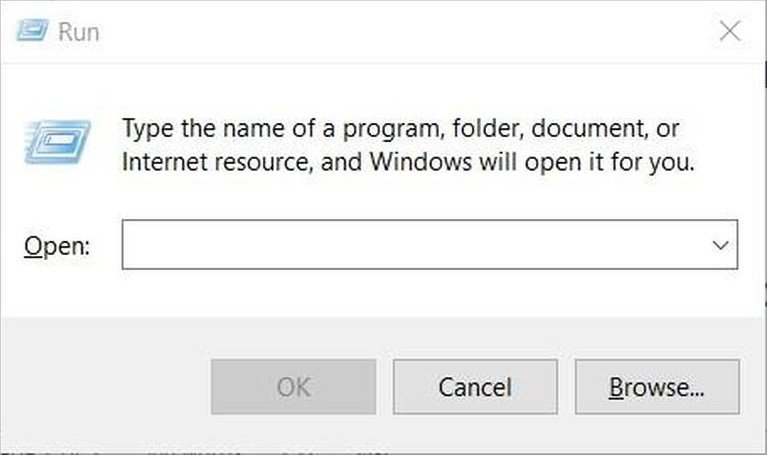
You can also open the Run command by right-clicking the Start Menu button on left cornor, and selecting the Run command from the list.
Lets decryptinfo about Windows + r Commands
| Sr. No. |
Command |
Description |
| 1. |
%AppData% |
Use to open appdata folder which contains custom settings and other information needed by applications. |
| 2. |
%CommonProgramFiles% |
To Check Common Files of system. |
| 3. |
%LogonServer% |
To execute to check Network Server Path |
| 4. |
%ProgramFiles% |
To see all program files. |
| 5. |
%Temp% |
To Check and Clear all the temporary folder. |
| 6. |
appwiz.cpl |
The shortcut command for Programs and Features. |
| 7. |
azman.msc |
azman(Authorization Manager) is a role-based access and security framework for .NET applications. |
| 8. |
bootim |
To check available boot options. |
| 9. |
d:(anydrive name) |
Open the drive directly just by entering their drive names. |
| 10. |
calc |
Open calculator application directly |

| 11. |
chkdsk |
chkdsk command is used to check Disk Usage |
| 12. |
cleanmgr.exe |
cleanmgr.exe is Microsoft Windows’s automating disk cleanup tool. |
| 13. |
cliconfg |
To open Client Configuration Utility |
| 14. |
cmd |
Open command line interface. |
| 15. |
comexp.msc |
comexp.msc(Component Services) command to easily access Windows Settings |
| 16. |
compmgmt.msc |
compmgmt.msc(Computer Management) collection of Windows administrative tools that can use to manage a local or remote computer. |
| 17. |
control |
To view all control panel items |
| 18. |
control access.cpl |
To Ease of Access Center |
| 19. |
control admintools |
To get all the administrative tools. |
| 20. |
control desktop |
It uses for personalization settings of OS |
| 21. |
control keyboard |
To check Keyboard Properties. |
| 22. |
control mouse ( main.cpl ) |
To modify Mouse Properties. |
| 23. |
devicepairingwizard |
Its known as a Device Pairing Application file. |
| 24. |
devmgmt.msc |
(Device Management) is a built-in Device Manager for Windows. |
| 25. |
diskmgmt.msc |
To check the disk status. |
| 26. |
diskpart |
This Command helps to manage computer’s drives |
| 27. |
eventvwr |
To show all the errors and warning. |
| 28. |
excel |
To open excel software directly. |
| 29. |
explorer |
To see the all the files (file explorer). |
| 30. |
firewall.cpl |
To Open Windows Defender Firewall. |
| 31. |
flashplayerapp |
To open Flash Player Settings Manager. |
| 32. |
fsquirt |
fsquirt.exe is an executable file that contains GUI(Graphic User Interface) for Bluetooth file transfer. |
| 33. |
gpedit.msc |
Group Policy Editor: its configuration manager for Windows which makes it easier to configure Windows settings. |
| 34. |
joy.cpl |
To manage game controllers. |
| 35. |
logoff |
To Log out of computer directly |
| 36. |
lpksetup |
To open Language Pack Installer. |
| 37. |
lusrmgr.msc |
To open Local Users and Groups settings |
| 38. |
mailto: |
Open Winodws in-built mail application. |
| 39. |
mdsched |
To open Windows Memory Diagnostics Tool. |
| 40. |
msconfig |
To open System Configuration Utility. |

| 41. |
msinfo32 |
To get all the system information |
| 42. |
mstsc |
To manage and control remote desktop connection (RDP). |
| 43. |
ncpa.cpl |
To check all the network connection, modify and change. |
| 44. |
Netplwiz |
Is useful command for managing user accounts. |
| 45. |
netstat |
View active connections in command prompt. |
| 46. |
notepad |
Open notepad to write any documents. |
| 47. |
nslookup |
Nslookup (stands for “Name Server Lookup”) is a useful command for getting information from DNS server. |
| 48. |
odbcconf |
ODBC configuration |
| 49. |
osk |
Open On-Screen Keyboard. |
| 50. |
perfmon |
To check monitor performance. |
| 51. |
powercfg.cpl |
To check power options. |
| 52. |
printmanagement.msc |
Print Management. |
| 53. |
printui |
Used to Change Printing Settings. |
| 54. |
recdisc |
Microsoft Windows Repair Disc. |
| 55. |
regedit |
Registry Editor. |
| 56. |
regsvr32 |
regsvr32 is a command-line utility in Microsoft Windows and ReactOS for registering and unregistering DLLs. |
| 57. |
secpol.msc |
Local Security Policy Editor. |
| 58. |
services.msc |
Services. |
| 59. |
shell:recyclebinfolder |
Open Recycle Bin. |
| 60. |
sysdm.cpl |
System Applet for the Control Panel. |
| 61. |
systempropertiesadvanced |
It’s known as a Advanced System Settings file. |
| 62. |
systemreset |
System Reset for Windows. |
| 63. |
taskmgr |
Task Manager. |
| 64. |
timedate.cpl |
change and modify date and time. |
| 65. |
useraccountcontrolsettings |
User Account Control (UAC). |
| 66. |
wab |
To see all contacts |
| 67. |
wbemtest |
Windows Management Instrumentation Tester. |
| 68. |
winver |
Using to find the windows version and more details. |
| 69. |
wscui.cpl |
Security and Maintenance. |
Post Views: 339
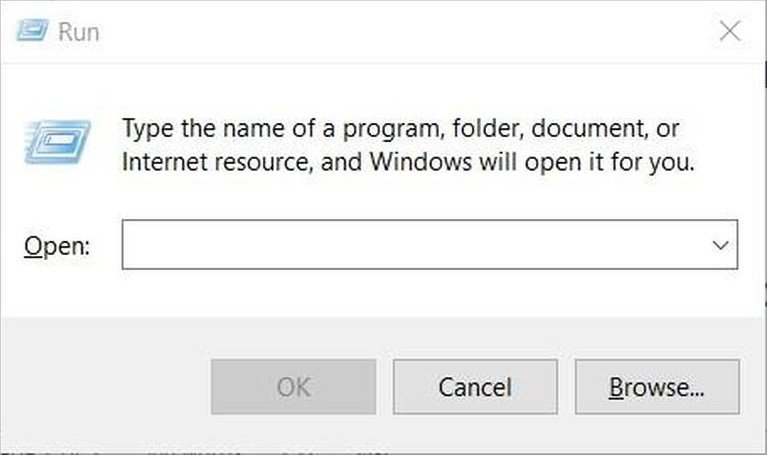

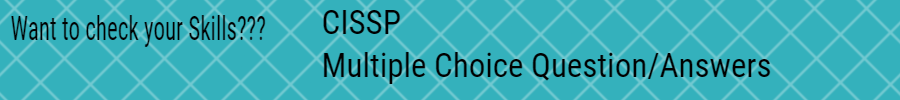


3 Replies to “[Windows]Top 69 Windows 10 updated Run (start +R) Commands”