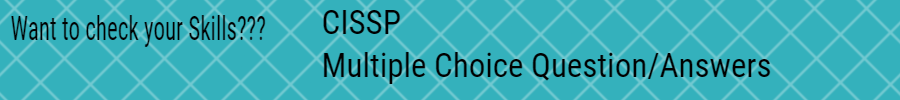What is Telegram App?
Telegram is a cloud-based instant messaging app that allows users to send messages, photos, videos, voice messages, and files of any type (up to 2 GB in size) to individuals or groups of up to 200,000 members. It also offers end-to-end encryption for secure messaging and secret chats that self-destruct after a certain period of time. Telegram can be used on multiple devices and platforms, including smartphones, tablets, computers, and even smartwatches. It also has features like channels, bots, stickers, and games that enhance the messaging experience. Telegram is known for its privacy and security features and has gained popularity among users who value these aspects of messaging apps.
Why Telegram Number Get Banned?
Telegram numbers can get banned for several reasons, including:
Reason 1:
Violating Telegram’s terms of service: Telegram has strict rules that prohibit the use of their platform for illegal activities or spamming. If you violate these terms, your account may get banned.
Reason 2:
Using bots or automation tools: Using bots or automation tools to send messages or engage with other users on Telegram is against the platform’s rules. If you’re caught using these tools, your account may get banned.
Reason 3:
Inappropriate content: Telegram has a zero-tolerance policy towards content that promotes violence, hate speech, or pornography. If you’re caught sharing or promoting inappropriate content, your account may get banned.
Also Read:
- 50+ Fortinet Firewall MCQ for interview
- Basic Computer GK Questions 1 to 200
- Top Best Computer Best Questions
- Top 100 Basic Computer GK questions
- Easy Computer GK basic Question Answers
- Basic Simple DBMS GK Questions
- Computer Basic full forms -2023
- React Interview Questions for Freshers 2023
- All about Linux Booting!! BIOS vs. UEFI
- Its All About AWS 2023!!
Reason 4:
Using a virtual phone number: Telegram requires users to use a real phone number to create an account. If you’re using a virtual phone number or a number that’s not associated with your identity, your account may get banned.
Reason 5:
Multiple account violations: If you have multiple accounts that have been banned in the past, Telegram may ban your new account as well.
How to Fix it its Banned, Recover Telegram – “This Phone Number is Banned” ?
If your Telegram account has been banned and you see the message “This phone number is banned,” there are a few steps you can take to try to fix and recover your account:
Solution:
Contact Telegram Support:
The first step is to contact Telegram support and explain the situation. You can do this by filling out the form on their website or by emailing their support team. Provide them with your phone number and any other relevant information to help them verify your identity and investigate the ban.
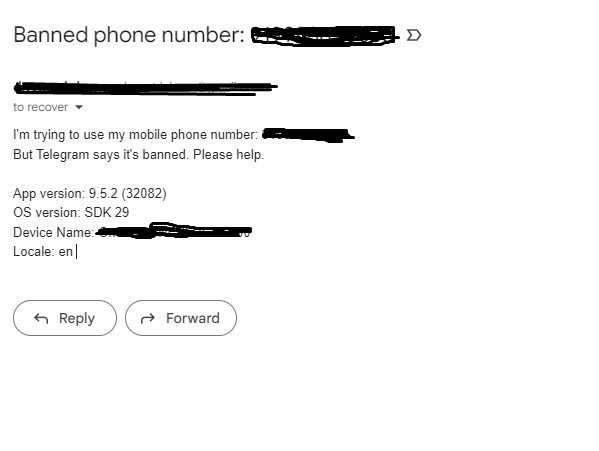 Wait for a response:
Wait for a response:
Telegram’s support team may take some time to respond, so be patient. If they’re able to verify your identity and determine that the ban was a mistake, they may lift the ban and restore your account.
Use a different phone number:
If Telegram support is unable to help you or if you’re unable to recover your account, you can try creating a new account with a different phone number. Make sure to follow Telegram’s terms of service and guidelines to avoid getting your new account banned as well.
Use a different device:
If your device has been banned from using Telegram, you can try using a different device to access the platform. You can also try using a VPN to access Telegram from a different IP address.
Telegram Account Recover Phone Number Banned – Other Email, Twitter
They are active on Twitter and you should send them a Direct message or private for their twitter account.
Check https://twitter.com/smstelegram They have instructions there.
You can check their website for complete options https://telegra.ph/Common-Login-Problems-03-12
Also, you can email their other two email IDs, that can also help you recover
Email ID 1: recover@telegram.org
Email ID 2: abuse@telegram.org
You can try the above two, if the first one does not work. Overall, I am happy with the response time.
Read Also:
- Word, Excel and Windows Shortcuts for beginners
- The Best Linux Distros for Programming in 2023
- How to Install Visual Studio Code on Ubuntu 22.04
- Get Cookin’ with Chef: A 6 Steps Guide to Deploy Chef on Linux
- How to Find Device or IP Address Using MAC Address
- How To Set Multiple temporary/Static IP Addresses In Linux
- Its all About Linux Kickstart Installation and PXE (Network) Installation
- 2022: How to Configuring Apache2 Load Balancer with failover mechanism
- 3 Free Credit Card Validator to check a card number is working or expire
- How To Bypass Mega.nz 50GB Import Limit