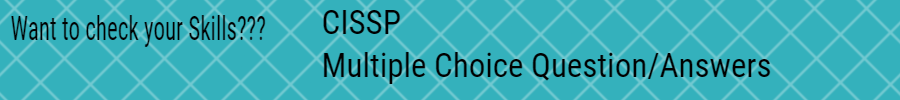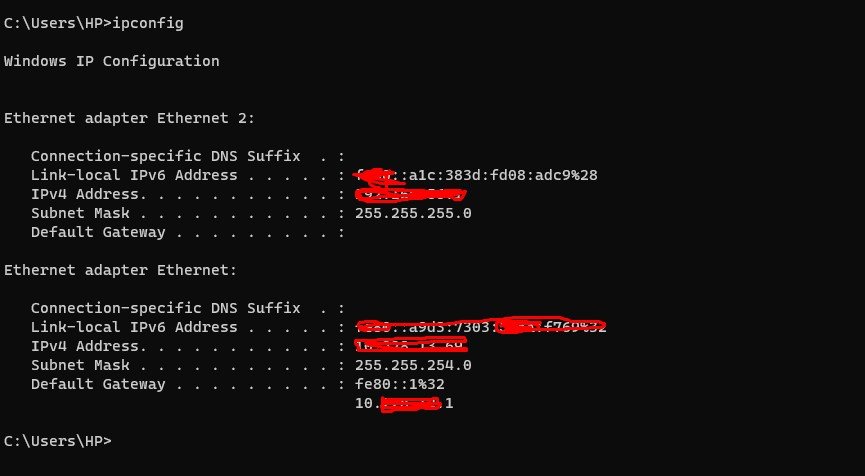What is a MAC address?
Using Mac Address, A MAC (Media Access Control) address is a unique identifier assigned to a network interface controller (NIC) for use as a network address in communications within a network segment. This use is common in most IEEE 802 networking technologies, including Ethernet, Wi-Fi, and Bluetooth.
Whenever you open a webpage, your browser sends a request to the DNS (Domain Naming Server), where the readable URL (uniform resource locator) is converted into a machine-readable set of numbers. Then, these numbers are used to find the location and the server that contains the information we require. Finally, a message is sent to server, and the contents received from it are displayed on browser. This complete process is faster than the fighting of your eyelid, and that`s why we don`t recognize its complexity.
This machine-readable address is the IP address, and it is in the form of xxx.xxx.xxx.xxx. Each of these can be a number from 0 to 255.
For example, the IP address of the Yahoo server is 98.137.11.164 while that of Google is 8.8.8.8. As you can see, IPv4 uses 32 bits to identify a device uniquely.
This format is called the IPv4, and since the sheer number of websites have exhausted all possible options that come with IPv4, the world is slowly migrating to IPv6, which contains 128 bits compared to the 32 bits IPv4.
Now that you know what an IP address is, let’s see how you can find it.
How to Find the IP Address of Your Device?
To find the IP address of your device in Windows, go to Run, type cmd and type “ipconfig“.
To find the IP address of your device in Linux, type “ifconfig” or “ip a” in the terminal.
Scroll down to see your IPv4 and IPv6 addresses. You’ll be able to see the difference.
What happens if you must know the IP address of another device? If you know the associated URL like google.com, you can use it.
Otherwise, you’ll have to look for other information like a MAC address through which you can identify the IP address.
What is ARP?
ARP (Address Resolution Protocol) is a protocol used to map an IP address to a physical (MAC) address on a local network. When a device wants to send data to another device on a network, it first needs to determine the MAC address of the destination device. ARP is used to perform this mapping, allowing the sending device to determine the correct MAC address to include in the data packet. ARP operates at the Data Link Layer of the OSI Model and is used to map an IP address to a physical address on a local network, such as an Ethernet or Wi-Fi network.
Don’t Miss:
- Splunk vs ArcSight
- What is difference between Ubuntu vs Kali Linux
- The Best Linux Distros for Programming in 2023
- The Best Linux for Gaming in 2023
- Best Decryption Tools and Methods
- People Should Learn How To Use Decryption
- Understand the Types of Decryption – Symmetric, Asymmetric
- What is decryption? Importance of decryption in today’s world
- How to change the hostname on Linux
- 10 Reasons Why Linux is the Future of Computing
Working of the ARP
The ARP protocol works by sending ARP broadcasts over a local network. An ARP broadcast is a packet sent to all devices on a network, demanding for the mapping of an IP address to a physical (MAC) address. When a device receives an ARP request, it checks to see if the IP address in the broadcast matches its own. If it does, the device will respond with its own MAC address. The sending device then stores the mapping of IP address to MAC address in its ARP cache for future use.
A simple example of how ARP works:
- Device A wants to send data to Device B.
- Device A sends an ARP broadcast to all devices on the network, asking for the MAC address of the device with IP address X.
- Device B, which has the IP address X, receives the ARP broadcast and recognizes that the IP address being queried is its own.
- Device B responds with its MAC address.
- Device A stores the mapping of IP address X to MAC address Y in its ARP cache.
- Device A can now send data to Device B using the MAC address Y.
How to Find an IP Address Using a Mac Address?
Here is the step-by-step instructions for how you can find an IP address using a MAC address.
- Click the Windows Start Button and select Run. When a dialog box opens, type “cmd” and press ENTER. This will open the command prompt.
- In the command prompt, type “arp” list all the options you can use with this command. Knowing what you can do with this command can help you to use it better.
- To see all the MAC addresses and their associated IP addresses, type “arp -a”. This command will list all the available MAC addresses in the system. The address on the left is the IP address, while the right is the MAC address.
- Find the corresponding IP address for the specific MAC address you want.
Thus, this is how you can find an IP address using a MAC address.
Don’t Miss:
- Splunk vs ArcSight
- What is difference between Ubuntu vs Kali Linux
- The Best Linux Distros for Programming in 2023
- The Best Linux for Gaming in 2023
- Best Decryption Tools and Methods
- People Should Learn How To Use Decryption
- Understand the Types of Decryption – Symmetric, Asymmetric
- What is decryption? Importance of decryption in today’s world
- How to change the hostname on Linux
- 10 Reasons Why Linux is the Future of Computing