Facebook is a social networking site that makes it easy for you to connect and share with family and friends online. Facebook can be accessed from devices with Internet connectivity, such as personal computers, tablets, and smartphones.
Users send “friend requests” to people who they may – or may not – know.
Facebook has over 1 billion users
Once accepted, the two profiles are connected with both users able to see whatever the other person posts. “Facebookers” can post almost anything to their “timeline”, a snapshot of what is happening in their social circle at any time.
It has many hidden features and security policies.
Let’s decryptinfo about the seven hidden features of Facebook.
1.Restricted Friends
Content can be hidden on Facebook without unfriending. A friend you don’t want to exclude from your friends list, but you don’t want them to see your post. In that case, there is an option called ‘Restricted Friends’. You can list those friends as ‘Restricted Friends’ and keep your activity secret from them.
Read more: How to Download pictures from Instagram
2.Social media link
On Facebook you can add all other social links in your About section. In that case go to About section and click on Edit option in Contact and Basic Info. Then save your other social media link.
Read more: How to Download pictures from Instagram
3.Facebook profile after your death
What will happen to your Facebook profile after your death, who will use it? You can fix it while you are still alive. You can fix your legacy contact. If you don’t have one, you can post-memory on your profile, change profile picture. But fear not, they will not be able to run your profile in their own name, edit the friend list, and read the message. To save legacy contacts you need to go to Settings> General> Memorialization.
Read more: How to Download pictures from Instagram
4.Third Paty Logins
Now many people login to many third party apps through their Facebook profile. This makes things easier, but the security of your profile may be in question. For that reason, you can edit it if you want. Go to Apps & Website Options in Settings. There you will see which third party apps are logged in from your profile. You can edit it if you want.
 Read more: How to Download pictures from Instagram
Read more: How to Download pictures from Instagram
5.Facebook Video
Now relies on Facebook video. Videos are auto-played everywhere on Facebook. You can turn off that auto play option if you want. Go to the setting option of Facebook and at the end you will see that there is a video option. Auto play can be turned off by going to it.
 Read more: How to Download pictures from Instagram
Read more: How to Download pictures from Instagram
6.Embed Code
Like other social media sites or YouTube videos, Facebook allows you to embed publicly available content on your own personal webpage. Just click the menu in the top-right of the post and click “Embed” to capture the code. Click Advanced Settings to change the pixel width of the post to suit your site, see a preview, and access lots of developer settings.
Read more: How to Download pictures from Instagram
7.Birthday Notifications
Facebook will tell every morning who among your friends is celebrating their Birthday. If you hate that notifications and birthdays in general, stop the notifications. Follow the process, Go to Settings > Notifications. There are many things here you can curtail, such as highlights of what you did on that day in the past, activities of your closest friends, the launch of new local Pages, etc. But not far down is the option to turn off the birthdays.
Read more: How to Download pictures from Instagram

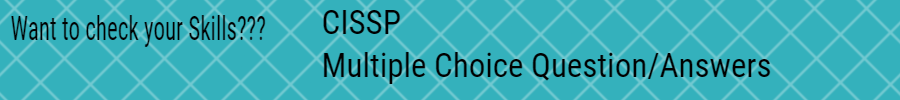




One Reply to “7 Hidden Features Of Facebook”