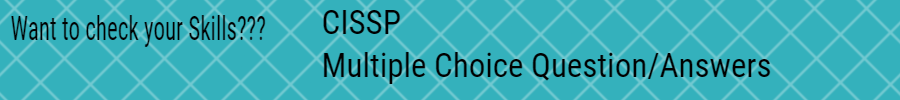Wi-Fi (Wireless Fidelity) is a wireless networking technology that allows devices such as computers, mobile devices, and other peripherals to interact with the Internet.
1. Check the position of the router –
Keep the router in the middle of the house to get the best coverage. Remember, Wi-Fi spreads omnidirectionally.
In other words, the signal is transmitted to the center of the router in the same way that the sound is emitted from the speaker. So if Wifi put in one corner, half the signal will go out of the house. As a result, you will get less speed.
Wifi Router BuY Link: TP-Link TL-WR841N 300Mbps Wireless N Cable
2. Keep the eye height
Do not place the router with any device that may interfere with the signal. For example, cordless phone base, any other router, printer, microwave, etc.
Wifi Router BuY Link: D-Link DIR-615 Wireless-N300 Router
3. Keep it away from electronic devices
Most people keep their routers near the television or telephone, but this inhibits the signal.
Wifi Router BuY Link: TP-Link TL-WR820N 300 Mbps Speed Wireless WiFi Router
4. Set your router to reboot regularly
Reboot Wifi frequently rather than doing it manually every time, set up an automatic schedule so that it restarts once a day or week. Rebooting your router is a fail-safe way to speed it up.
Wifi Router BuY Link: Tenda N301 Wireless-N300 Easy Setup Router
5. Set it apart from wireless signals
Bluetooth speakers can disturb wireless signal. If it’s impossible to keep your router clear of interference from other electronic and magnetic devices, and look for a dual-band router.
Wifi Router BuY Link: TP-link N300 WiFi Wireless Router TL-WR845N
6. Put your router in a can
Use an empty can as a DIY parabolic antenna – a reflective case that will eliminate signal from other devices, while boosting the signal from your router. Cut the top and bottom off the can and then cut it down the middle so it becomes a sheet of metal. place and Wrap this can around the back of your router’s antenna so it forms a dome, leaving the front unexposed.
Wifi Router BuY Link: TP-Link Archer C20 AC750 Wireless Dual Band Router
7. Connect the repeater – the repeater will increase the Wi-Fi speed quite a bit. You will find many repeaters in the market and on online shopping sites. Prices start from around 1 thousand rupees. It is also very easy to configure. If you have a good old router at home, it can also be used as a repeater. But for this, you have to go to the settings page and configure it.
Wifi Router BuY Link: Mi Smart Router 4C
8. Use a USB router –
Before purchasing a router, confirm that it has a USB port. Try to find a router with a USB port. Because if you have a USB port, you can connect an external hard drive. It will help to work as network storage for all connected devices.
You can also connect to a printer. It does not required to be connected to anyone’s device and printed from any device which is connected on the network. As is commonly seen, such routers are quite powerful. The signal is quite good.