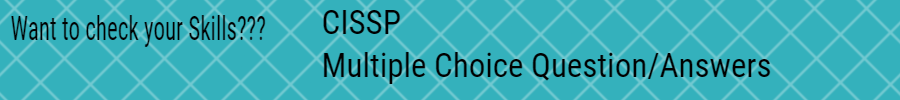Instagram is a photo and video sharing social networking service owned by Facebook, created by Kevin Systrom and Mike Krieger, and originally launched on iOS in October 2010 and on Android in April 2012.
How to download pictures from Instagram
Downloading pictures from social media Instagram is quite difficult. Even if you take a screenshot, the quality is not good. Image resolution decreases. To avoid these problems, it is better to know how to download pictures from Instagram.
Lets decryptinfo for the process :
How to save your picture:
1. To save uploaded image, first go to profile. Click on the Hamburger menu at the top right of the profile.
2. Then you will see the ‘Settings’ option, if you click on it, the ‘Account’ option will come up.
3. Now you have to click on ‘Original Posts’. In case of iPhone, the name of the option will be ‘Original Photos’.
4. The ‘Save Original Posts’ option can be seen on the new page. Turning on the toggle button next to it will automatically save all the photos uploaded to Instagram to the phone’s gallery.
Ways to save other people’s pictures:
1. Click on the bookmark icon on the right side of the photo you want to save on Instagram. Go to your profile to see if it has been saved.
2. Then go to the hamburger menu and click on the ‘Saved’ option. When the new page arrives, the saved images can be seen.