Question 1. What Is A Linux Server Used For?
Answer:A Linux server is a high-powered variant of the Linux open-source operating system that’s designed to handle the more demanding needs of business applications such as network and system administration, database management, and Web services.
Question 2. What Is The Meaning Of Red Hat Enterprise Linux?
Answer: Red Hat Enterprise Linux (RHEL) is a distribution of the Linux operating system developed for the business market. RHEL was formerly known as Red Hat Linux Advanced Server.
Question 3. What Can You Type At A Command-Line To Determine Which Shell You Are Using?
Answer: echo $SHELL.
Question 4. What Is Volume Group (vg)?
Answer: The Volume Group is the highest level abstraction used within the LVM. It gathers together a collection of Logical Volumes and Physical Volumes into one administrative unit.
Question 5. What Is a Logical Extent (le)?
Answer: Each logical volume is split into chunks of data, known as logical extents. The extent size is the same for all logical volumes in the volume group.
Question 6. What Are Lvm1 And Lvm2?
Answer: LVM1 and LVM2 are the versions of LVM. LVM2 uses the device-mapper driver contained in the 2.6 kernel version. LVM 1 was included in the 2.4 series kernels.
Question 7. What Is Physical Extent (pe)?
Answer: Each physical volume is divided chunks of data, known as physical extents; these extents have the same size as the logical extents for the volume group.
Question 8. What Is The Difference Between Lvm And Raid?
Answer: RAID provides redundancy but LVM doesn’t provide Redundancy.
Question 9. What is Linux Kernel?
Answer: The Linux Kernel is a low-level systems software whose main role is to manage hardware resources for the user. It is also used to provide an interface for user-level interaction.
Question 10. What Command Is Used To Remove The Password Assigned To A Group?
Answer: gpasswd -r.
Question 11. What is a swap space?
Answer: Swap space is a dynamic amount of space used by OS to temporarily hold some programs that are running concurrently. This happens when RAM does not have enough memory to hold all programs that are executing.
Question 12. What is the basic difference between BASH and DOS?
Answer: The main differences between the BASH and DOS console lie in 3 different areas:
– BASH commands are case sensitive while DOS commands are not case sensitive;
– Under BASH, / character are a directory separator and \ act as an escape character. Under DOS, / serves as a command argument delimiter and \ is the directory separator
– DOS follows a convention in naming files, which has an 8 character file name followed by a dot and the extension. BASH follows no such convention.
Question 13. What are CLI and GUI?
Answer: CLI is short for Command Line Interface and allows the user to type declarative commands to instruct the computer to perform operations. CLI offers greater flexibility. However, other users who are already accustomed to using GUI find it difficult to remember commands including attributes that come with it.
GUI, or Graphical User Interface, make use of images and icons that users click and manipulate as a way of communicating with the computer. The uses of graphical elements are easier to interact with the system, as well as adding more attraction through images, icons, and colors.
Question 14. How can you find out how much memory Linux is using?
Question 15. What are the symbolic links?
Answer: Symbolic links are similar to shortcuts in Windows. Such links point to programs, files, or directories. It also helps to access files and directories without having to go directly to the entire pathname.
Question 16. What are File Permissions types in Linux?
Answer:Read– It refers that only they can read the file.
Write– It refers that they can write the file or modify the file of a directory.
Execute– It affects the user’s capability to execute the file or to view the file of a directory.
Question 17.Explain the various modes when using the vi editor
Answer: The vi editor offers 3 modes:
- Command Mode – Mode where the user starts
- Edit Mode – Mode allows to do the text editing
- Ex Mode – Mode allows interacting with vi, allowing executing instructions to process a file
Question 18. What do you mean by hard links in Linux?
Answer: Hard links in Linux point directly to the physical file present on the disk. It doesn’t concern the pathname. It simply means that in case the file is renamed or moved to some other location, the link will not break and will still function like before.
Question 19. What are inode and process id?
Answer: inode is a unique name given to each file and process id is a unique name given to each process.
Question 20. What is umask?
Answer: unmask stands for user file creation mode. When the user creates any file, it has default file permissions. So unmask will specify few restrictions to the newly created file (it controls the file permissions).
Post Views: 305

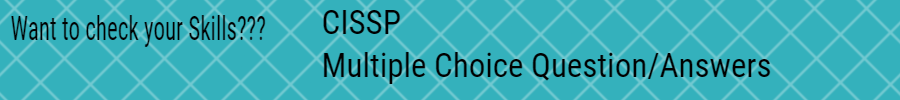
One Reply to “Basic Interview Questions For Linux”