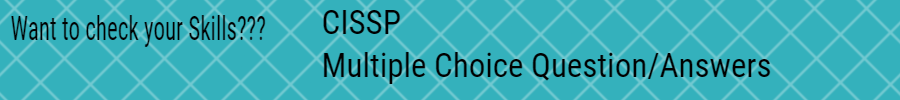The hostname is a unique identifier for your system in a network. It is the name that is used to identify the computer, and it can be changed if needed. In this article, we will go over the steps on how to change the hostname on Linux.
Linux is a free and open-source operating system that is widely used for a variety of purposes. Over the years, it has grown in popularity and is now used by organizations and individuals around the world. Whether you’re a tech-savvy individual looking to learn more about Linux or a business owner interested in its benefits, this article provides an in-depth guide to about Linux.
History of Linux
Linux was first created in 1991 by a young student named Linus Torvalds. He was frustrated with the limitations of existing operating systems and set out to create his own. Torvalds released the source code of his operating system, which allowed other developers to contribute to its development. This open-source development model has led to the creation of many different distributions, or versions, of Linux. Today, Linux is widely used by individuals, organizations, and governments around the world.
Features of Linux
One of the key benefits of Linux is its flexibility. It can be used for a wide range of purposes, from web development to scientific research. Here are some of the most notable features of Linux:
Customizable interface: Linux allows users to customize their interface to meet their needs. This includes changing the appearance of the desktop, installing new software, and creating custom scripts.
Open-source software: As an open-source operating system, Linux offers a wide range of software that is available for free. This includes office applications, multimedia tools, and programming languages.
High security: Linux is widely recognized for its security features. It is less vulnerable to malware and viruses compared to other operating systems, making it a popular choice for businesses and government organizations.
Robust community: Linux has a strong and supportive community of users and developers. This community provides support and resources to help users get the most out of their Linux experience.
Prerequisites
Before we start, make sure you have administrative privileges on the system. You can check this by running the following command:
If the output is root or a user with sudo privileges, you are good to go. If not, you may need to switch to a user with administrative privileges.
Don’t Miss:
- Splunk vs ArcSight
- What is difference between Ubuntu vs Kali Linux
- The Best Linux Distros for Programming in 2023
- The Best Linux for Gaming in 2023
- Best Decryption Tools and Methods
- People Should Learn How To Use Decryption
- Understand the Types of Decryption – Symmetric, Asymmetric
- What is decryption? Importance of decryption in today’s world
- 10 Reasons Why Linux is the Future of Computing
- Use of Blockchain Tech in Healthcare Industry in 2023
Checking the Current Hostname
Before we change the hostname, let’s first check what the current hostname is. This can be done using the following command:
Temporary Hostname Change
To temporarily change the hostname, use the following command
Replace new_hostname with the desired hostname. This change will only persist until the next reboot.
Permanent Hostname Change
To change the hostname permanently, you need to update the /etc/hosts and /etc/hostname files.
Open the /etc/hosts file using your preferred text editor, such as nano:

Change the line that reads 127.0.0.1 localhost to 127.0.0.1 new_hostname localhost. Replace new_hostname with the desired hostname.
Save the file and exit the text editor.
Next, open the /etc/hostname file:
Change the current hostname to the desired hostname.
Save the file and exit the text editor.
Finally, reboot the system to apply the changes:
Conclusion
In conclusion, changing the hostname on Linux is a simple process. Whether you want to make a temporary change or a permanent change, the steps are straightforward and easy to follow. Make sure you have administrative privileges and follow the steps carefully to ensure a successful hostname change.
Also Read:
- Splunk vs ArcSight
- What is difference between Ubuntu vs Kali Linux
- The Best Linux Distros for Programming in 2023
- The Best Linux for Gaming in 2023
- Best Decryption Tools and Methods
- People Should Learn How To Use Decryption
- Understand the Types of Decryption – Symmetric, Asymmetric
- What is decryption? Importance of decryption in today’s world
- 10 Reasons Why Linux is the Future of Computing
- Use of Blockchain Tech in Healthcare Industry in 2023